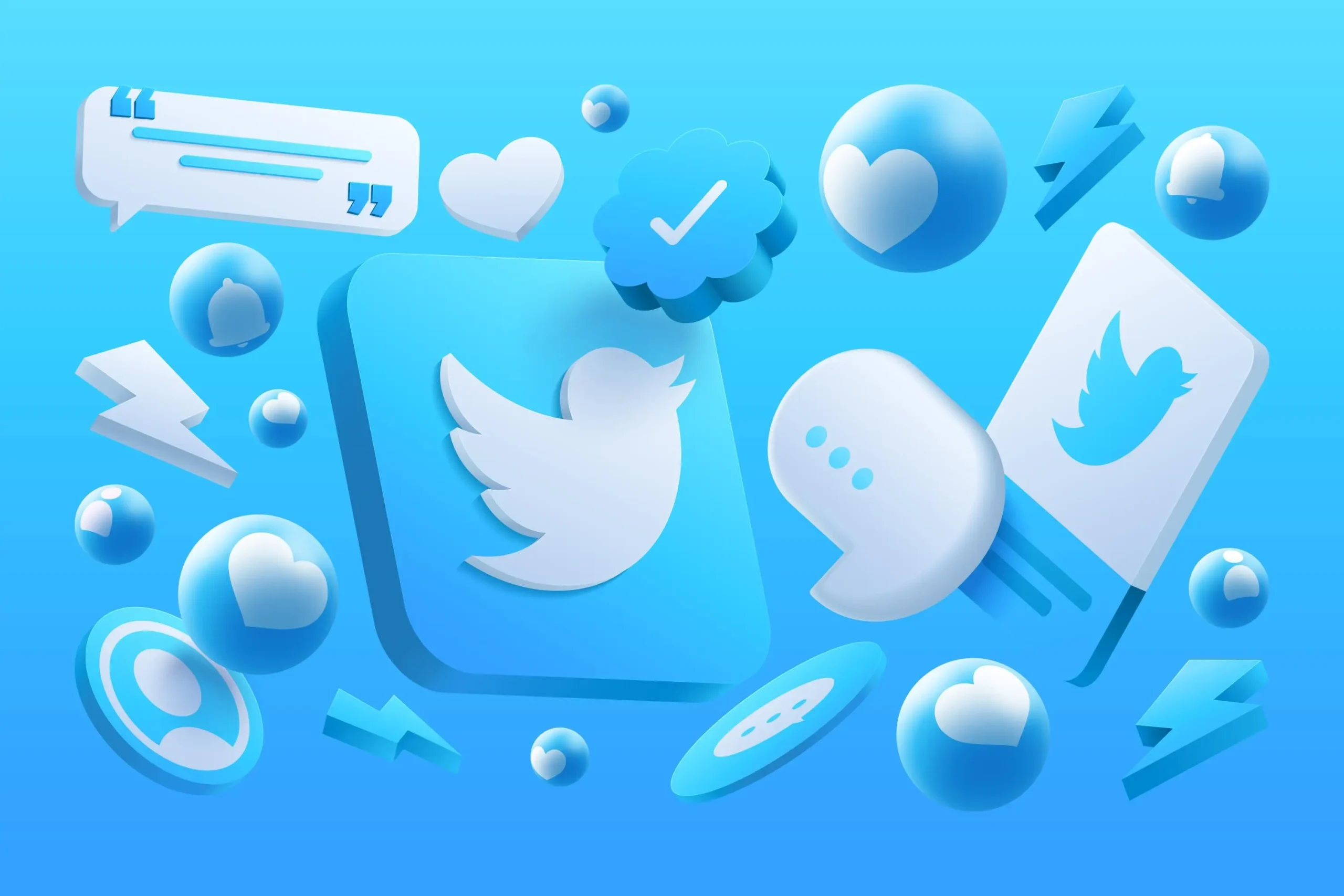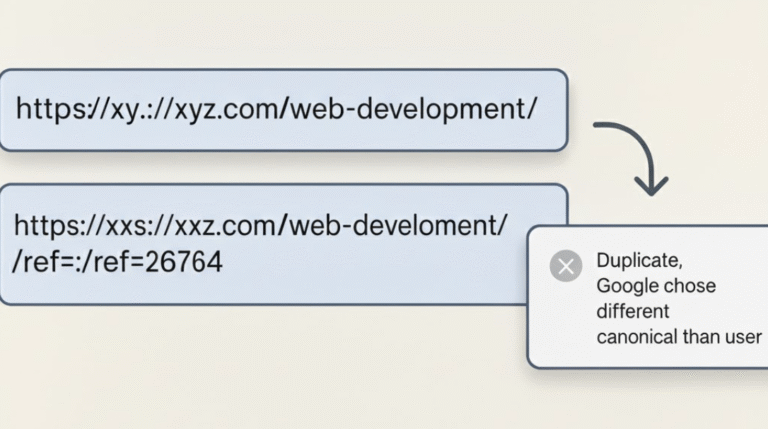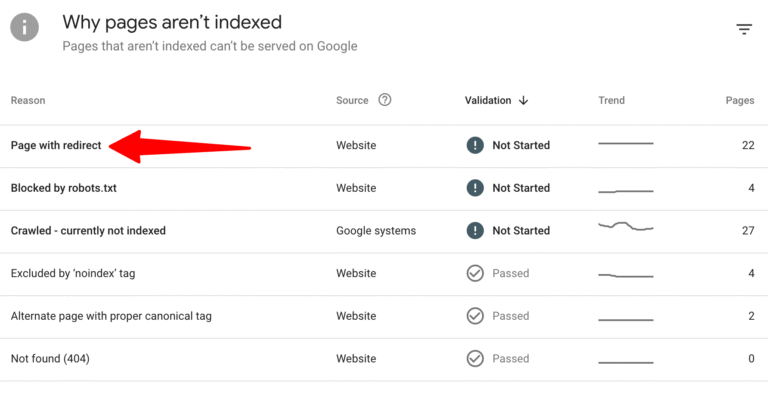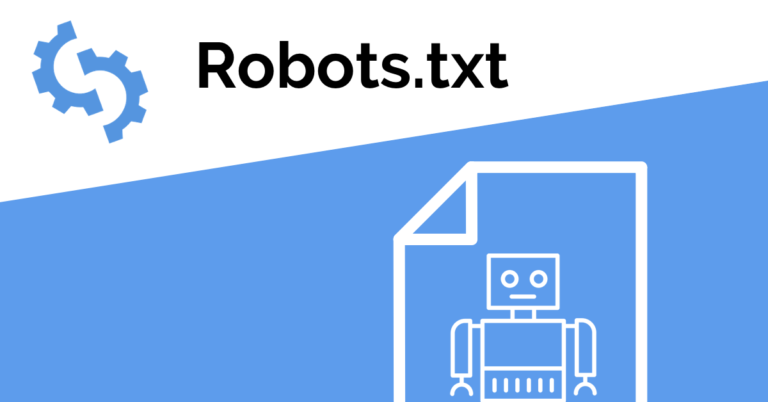Are you one of those people who choose Instagram, Facebook, and TikTok over Twitter when it comes to social advertising? Maybe you weren’t aware of Twitter’s massive potential audience of 372.9 million users. Twitter ads have already established themselves in the social media advertising world. But, it gets overshadowed by its competitors. The thing that sparks interest is its recent upgrades and reputation for lead generation and self-serve advertising. So, what’s the best part? You don’t need to spend a lot as there is no minimum spending requirement. If you want to take your promotional mix to the next level, this detailed Twitter Ads guide is made to assist you in easily navigating the Twitter space and making your ad go live.
Let’s take your Twitter Advertising to the next level.
What Are Twitter Ads?
Want to step into the world of Twitter ads? But, before that, you must know what exactly Twitter ads are. It’s a user-friendly platform for advertising, enabling you to easily create and launch ads that you want. Through Twitter ads, you can easily tap your desired audience across multiple locations and devices with various ad formats and specifications. Yes, we agree. It is not broadly used as LinkedIn, Facebook, or Instagram Ads, yet it is a well-known technique in PPC. Setting up ad campaigns on Twitter is no brainer as Twitter helps you in optimizing and showing your ads to the right audience.
Why Use Twitter Ads?
There’s no point in investing in Twitter Ads if you are unaware of what it brings to the table for you. Twitter has a lot of potential by presenting you with new ad formats and targeting capabilities.
However, it’s a great choice for brand engagement and interaction. As many people use Twitter regularly, they highly engage on the app and spend more time viewing ads and discovering new content. It attracts a broad audience including Gen-Z and people aged 45+, giving huge opportunities for targeted campaigns. It also offers advanced personalization features like communities, topics, and lists. But what about safety? Twitter offers this via conversation controls for Ads and strict policies against any wrong information. Companies use the advantage of multi-user login capabilities and operating campaign management. You will be under the guidance of expert support teams to optimize campaigns, which makes Twitter Ads a great choice for marketers. If you plan to advertise through Twitter, your reach will fly high.
What Is Twitter Ads Manager?
It’s a holistic tool that helps you to create, manage, and measure your Twitter ad campaigns easily on a single platform. To proceed, you need access to the Ads Manager. For that, you have to log in to your ads account at ads.twitter.com, where you can fully access the ad manager with zero hassle.
Features of Twitter Ads Manager
Let’s dive in to learn details about the Twitter Ads Manager:
1. Ad Campaign Structure
Ads manager offers the campaign structure through which you receive full control over your ad campaigns. Here, you can easily customize your campaign elements like end dates, total budgets, campaign names, and daily budgets.
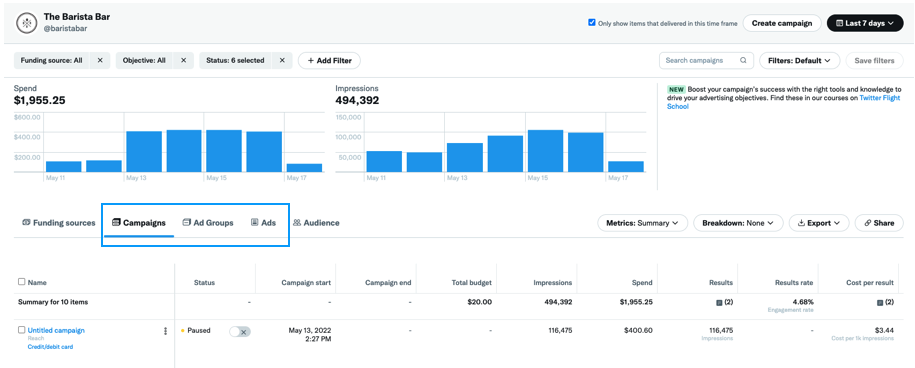
Besides, the process of editing in the ad groups is very quick, comprising bid amounts, ad group names, bid types, and end dates.
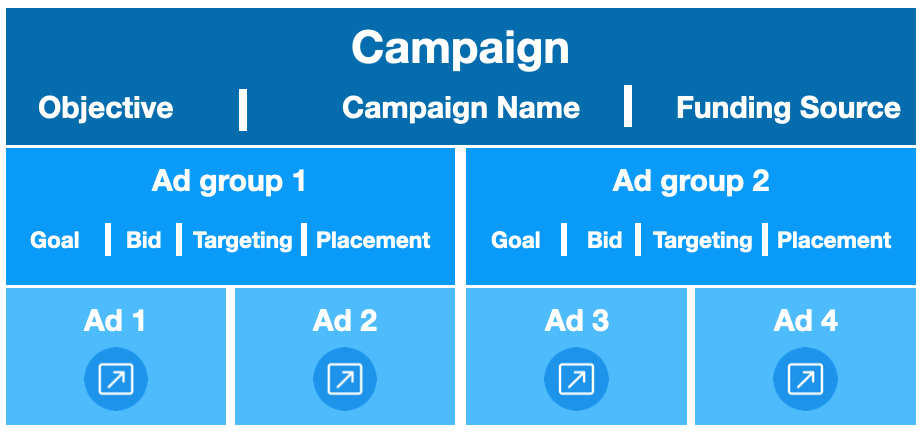
2. Custom Filters
Filters can do wonders! They let you easily locate and analyze particular ads. You can look for the campaigns based on your objective, campaign name, source of funds, and status.
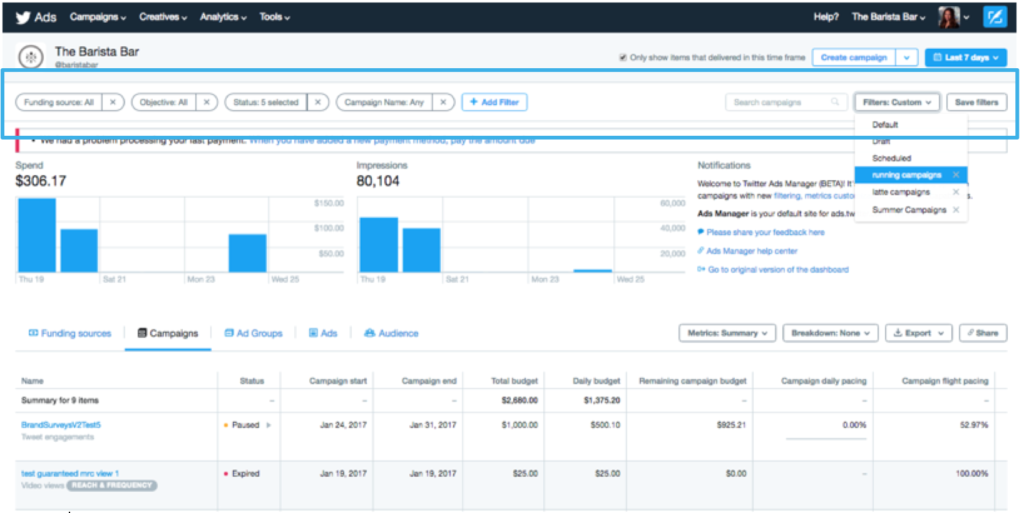
Hence, there is also an option to add multiple filters, more detailed insights, and save filters for the future.
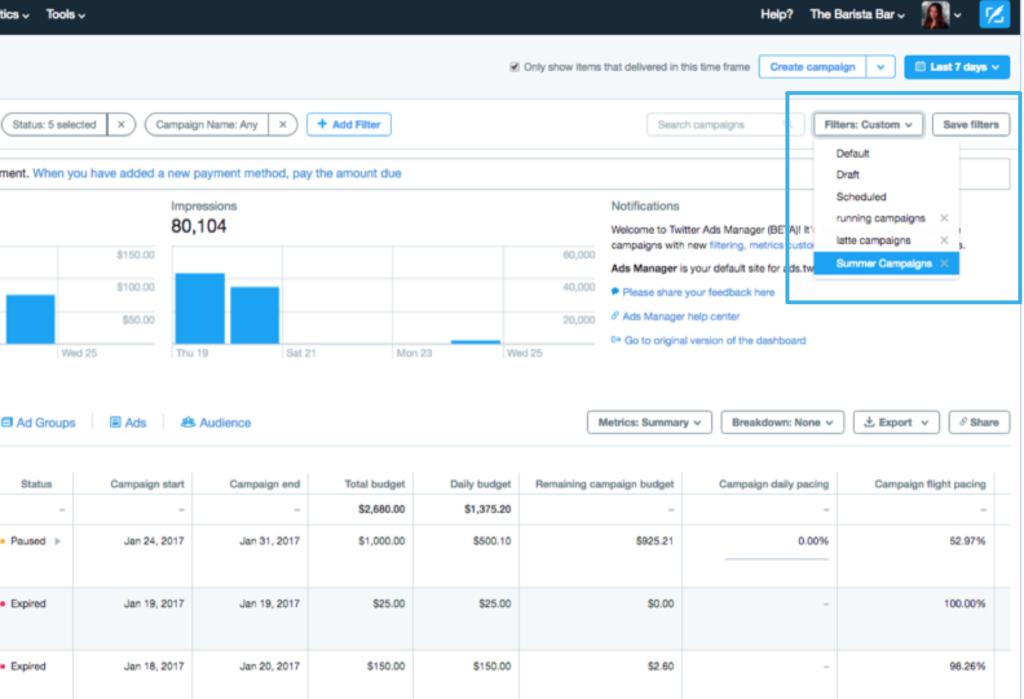
3. Custom Metrics
There is a default setting with detailed ad campaigns metrics like result rates, cost per campaign, and results. Yet, you get high flexibility with Ads manager to customize your reports. This lets you focus on the significant metrics.
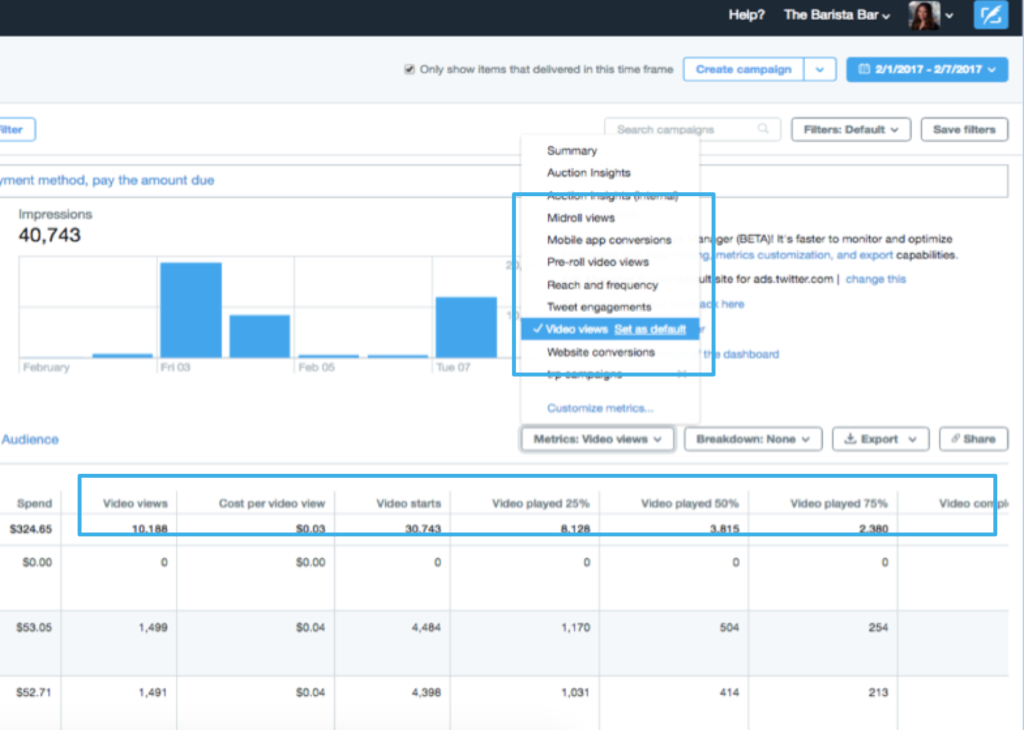
Besides, there is an option to make and “save” custom reports to freely see your metrics and analyze your performance.
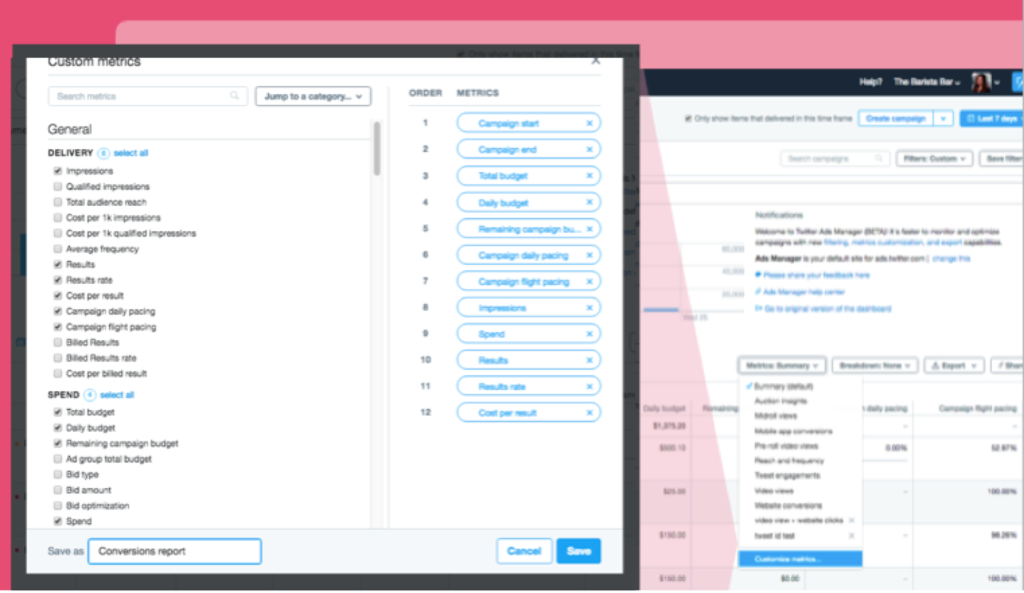
Benefits of Advertising with Twitter
Let’s check the prime benefits of using Twitter Ads for your advertising campaigns:
1. Pay for performance
Twitter Ads enables you to pay for your ad based on actual results rather than an impressions-based payment. Suppose you select the objective “Followers”, then you’ll pay per follower.

Or if you select the objective as “Website clicks”, then you’ll pay per link click.

Simultaneously, the others are decided, like Engagements, App installs, etc.
2. Lower Ad Costs
Before deciding which platform to use for advertising, just know that Twitter gives you the perk of lower cost. It basically depends on how popular the platform is. Expenses reach heights. However, Twitter is cheaper. For instance, the average cost per click on Twitter is $0.38, compared to $0.97 on Facebook or $1.50 on Pinterest.
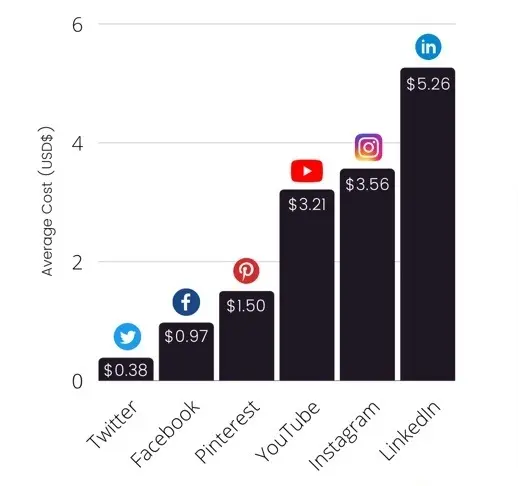
3. Target Tailored Audiences
To reach the right people, Twitter has its own way of giving good targeting options. There are two ways in which you can target your audience-
Custom Audiences
You get the option of creating custom audiences in your Twitter Ads account only. This feature helps you in targeting ads. But you need some parameters like @handles of Twitter users or email addresses to do this.
Suppose you are aiming to connect with influencers or users who are likely to be interested in your offerings. To locate these specific audiences, you need to utilize the include or exclude feature found in the drop-down menu on the left side of the search bar.
Include: By selecting this option, you can effectively reach your custom audience by specifying their location, gender, age, device targeting, and other relevant criteria.
There are 4 types of Include Custom Audience options available:
- App Activity
- App Activity Combination
- List
- Website Activity
Exclude: With this option, you can exclude your custom audience from the targeted audience.
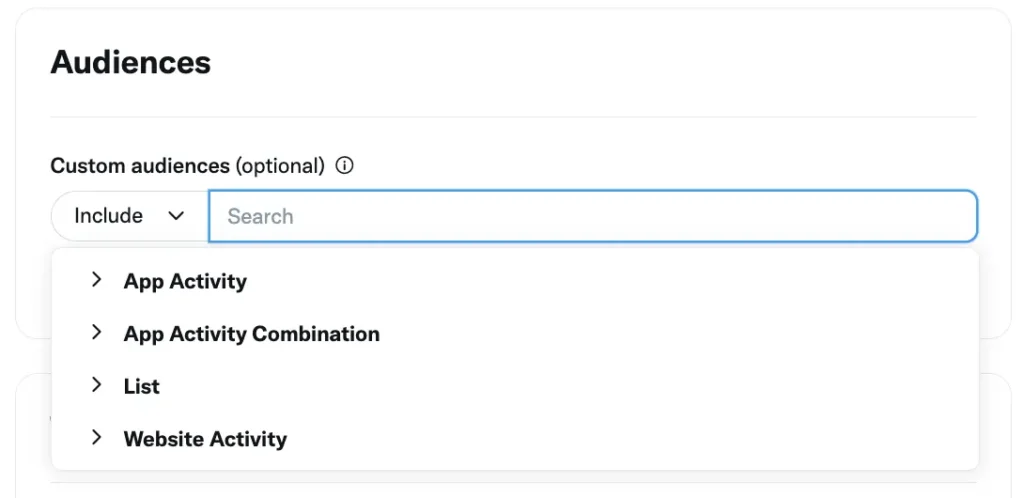
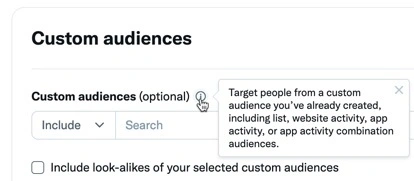
One more way to expand your reach is by considering look-alike features. Another way to create audiences is by using the website tag of Twitter. Don’t know what this word is? It’s a piece of code that you add to your website that instructs Twitter when certain visitors have entered your website or taken any action there. Thus, you can target followers and followers of your competitors, get potential customers, and grow brand awareness.
Follower Look-Alike Audiences
You can target ads to those people who “look-alikes” followers of one or more Twitter accounts. This tells us that you can target the followers of your competitors and grow brand awareness of your offerings. By doing this, you can target @handles of Twitter accounts where followers show interest in some topics that resemble your business goals.

Twitter allows you to add around 30 @handles if you head towards this targeting.
4. Target Keyword-Based Interests
You can target users on Twitter based on what they are searching, what keywords they use in their latest tweets, or engagement with particular tweets. It tells that you can reach people who are interested in the topics or content that solves the purpose of your business. With Twitter, you can use at least 25 relevant keywords in your ad campaign to optimize targeting.
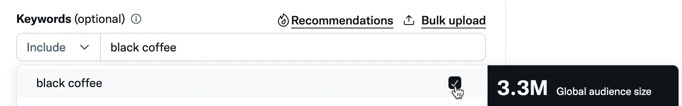
How Much Do Twitter Ads Cost?
Guess what? You have the power in your hands to customize the cost of your Twitter ad campaign, as setting the budget is flexible. Your total spending depends on how much you can invest in the budget.
To get a rough idea, the basics need to be clear first. You can understand the average expenses linked with a variety of Twitter Ads. The average cost per action ranges between $0.50 and $2.00. Yet, don’t forget that the actual cost of the ad can vary depending on the type of ad.
Let’s check the average costs for different Twitter ad types:
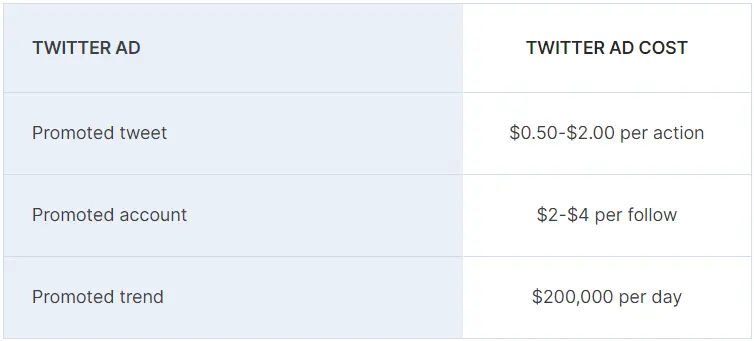
- Promoted Ads: $0.50 to $2 per action
- Follower Ads: $2 to $4 per follow
- Twitter-promoted trends cost: $200,000 per day
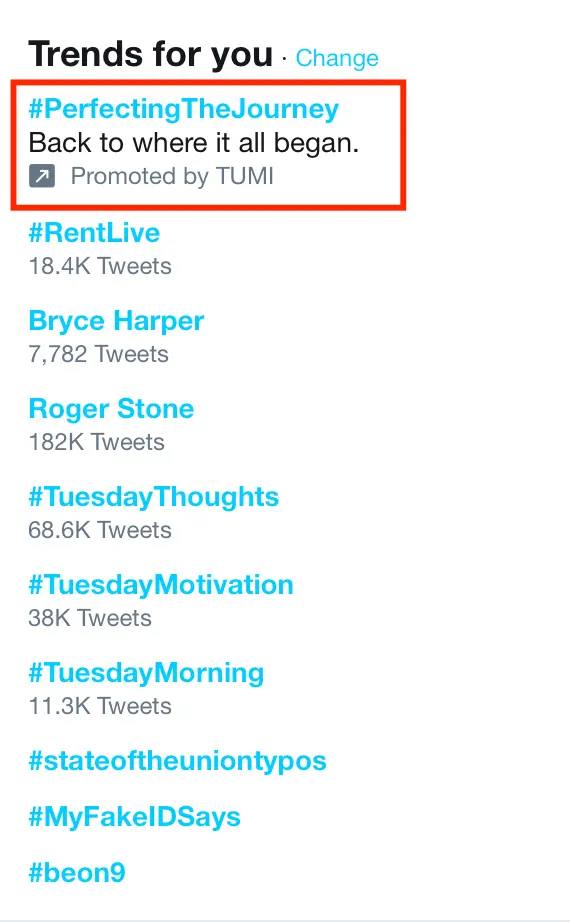
Twitter has its way of charging you based on your actions that relate to your ad objective. This way, you get to pay only for those actions that match your goals; hence, budget management gets easier. Following are the billable actions for every objective:
- Reach: Cost per 1,000 Tweet impressions
- Video views: Cost per view
- Pre-roll views: Cost per view
- App installs: Impressions or app clicks
- Website traffic: Cost per engagement
- Engagements: Cost per engagement
- Followers: Cost per following
- App re-engagements: Cost per app click
So, managing your Twitter ad campaign budget gets easier if you deeply understand the cost structure and align your goals with the variety of ad types.
Twitter Targeting Options
You can use a broad range of targeting skills that will help you reach and engage your remarketing audience and new prospects. In both these scenarios, there is demographic targeting. This tells us that advertisers can customize their campaigns to the demographics of their choice, optimizing their reach and overall impact on Twitter.
Demographic Targeting
When you visit Ads Manager, the first thing you observe is the demographics section. You can target your audience demographically based on the following parameters:
- Countries, regions, metros, cities, or postal codes.
- 46 different languages to choose
3. Device, platform, & Wi-Fi targeting
- Target by device models, OS versions, carriers, and platforms
- You can choose “All ages” or “Age range”
- Males, or Females
Now, a question may hit your mind what perks die micro-targeting serve, like a zip code or a radius around a place? We understand that, but just think you’re a national pizza chain that is new and started at a new place. On the occasion of the grand opening, you have an offer where you are serving your customers $6.99 for two large pizzas. People are lazy; yes, that’s a fact. Who would want to travel more than two miles for pizza? Now, this is a great opportunity for you, and not grabbing it would lose you money. So, you can create this audience type with just a zip code.
With specific targeting options, advertisers get the opportunity to go as detailed as a user’s device.
Audience Targeting
This is the zone of a prospecting audience or a remarketing audience. When we are saying prospecting audiences, we mean interests like TV shows, topics, and movies. What else do you get with audience targeting? Their capabilities can help you target a lookalike audience based on the Twitter user profile.
Confused? Assume you are a game company, and your target audience is streamers reviewing your game. Here, you can form a lookalike audience based on users who follow some streaming platform or a video game company. Want to go deeper? You can add extra demographic information for deeper insights.
Now comes the remarketing audience. Here, demographic information is used along with custom audience targeting. The details here could be your customer list which is there on the platform, app activity, website activity, and engaging with organic posts. However, you can use these similar parameters for audience exclusions.
Type of Twitter Ads
Twitter Promoted Ads
You must have heard of Promoted Tweets before. Yes, they are Twitter-promoted ads that just look like your normal tweet. So, what’s different here? Advertisers have to pay to show their content to people who do not follow their Twitter accounts.
They are no different from organic tweets, and you can like, retweet, and comment on them. Just the “Promoted” label that is shown in the lower-left-hand corner of the post makes it different.
With Promoted Ads, you get many formats that use a variety of media to grab the audience’s attention.
1. Text Ads: They are just your regular tweets with no media content.

2. Image Ads: Now, these are specifically used to convey your message visually in the form of a photo.

3. Video Ads: Visuals grab the attention of the audience. You can use a video, which will play in a loop for 60 seconds.
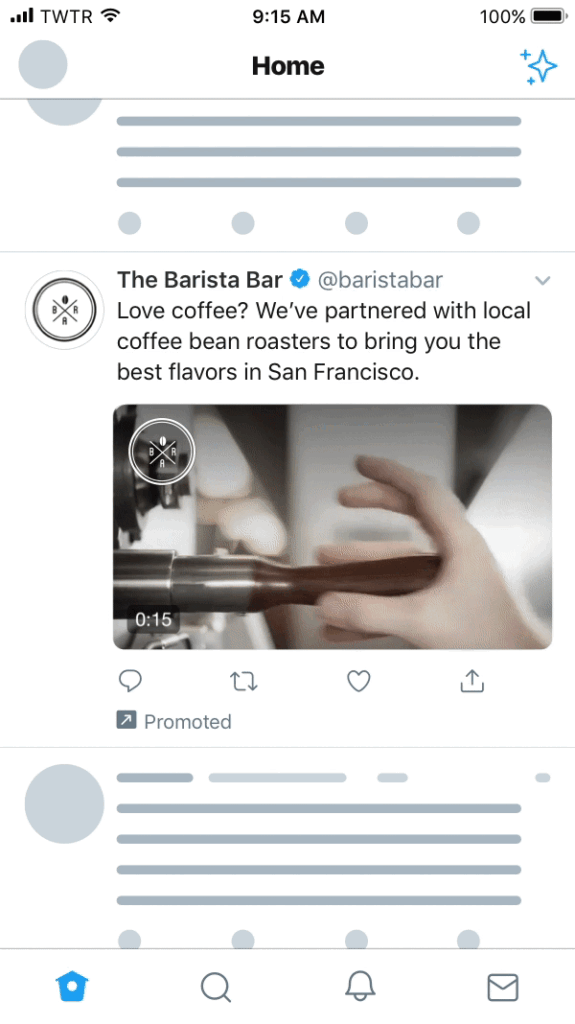
4. Moment Ads: A new term, right? These are compiled collection of Tweets that lets you tell your audience a more detailed story.

5. Twitter Live Ads: This is mainly to promote live streams to reach a broader audience.

6. Carousel Ads: Now, these serve you a variety. There are 6 horizontal images or videos that you can swipe through, showing different product or service features.
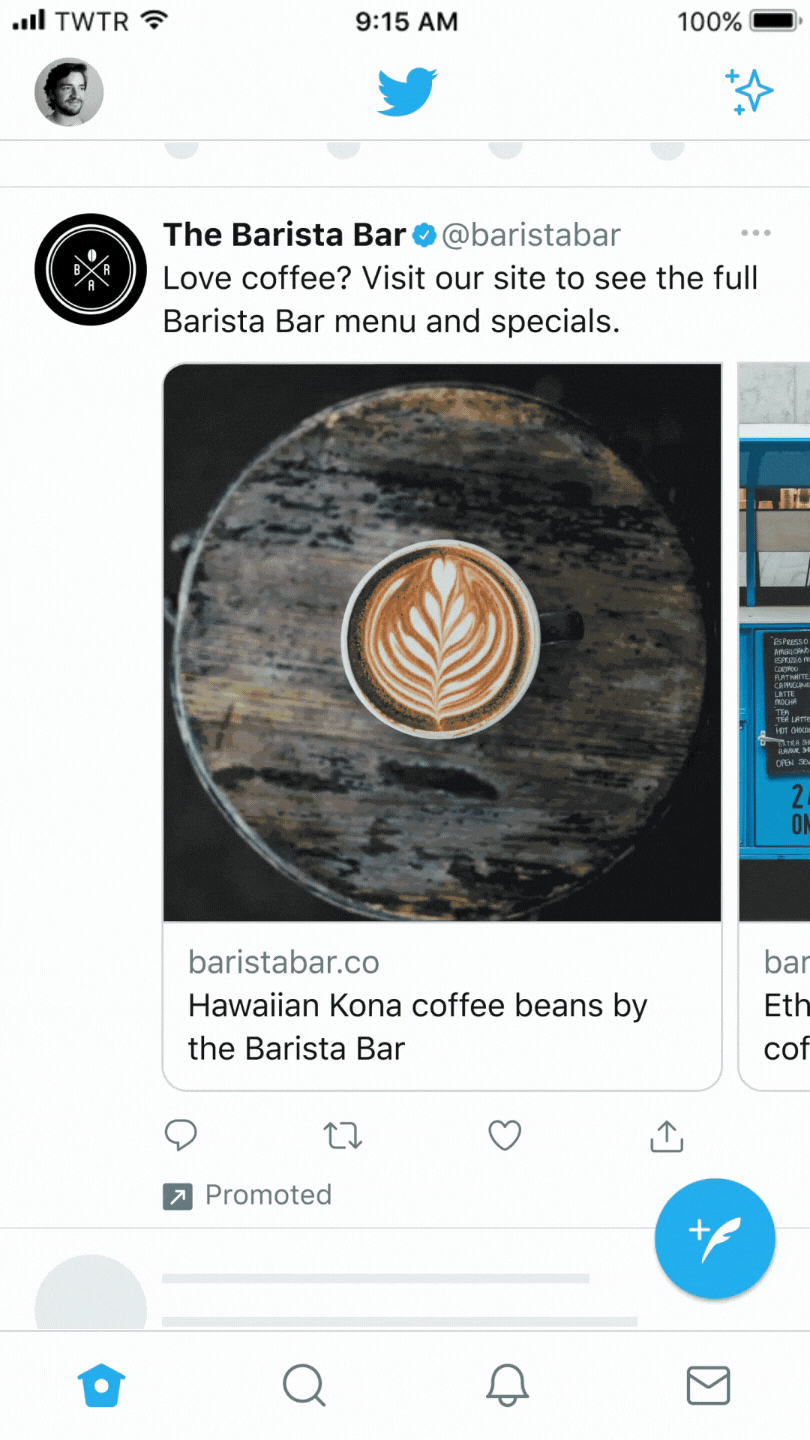
So, Twitter Promoted Ads lets you broaden your reach, get good engagement, and convey your message to the audience.
Twitter Follower Ads
Let’s talk about Twitter Follower Ads, aka Promoted Accounts. This way, you can easily promote your complete Twitter account. Want to know how this goes? So, Twitter follower ads let you target those users who do not follow your brand. It makes it easier to grow your brand’s Twitter following.
Congo! You can now capture the timeline of your potential followers. Followers Ads lets you do that. However, they are shown in the “Who to follow” suggestions and in the Twitter search results as well.

What makes it similar to the promoted ads? It is labeled as “Promoted” Yet, what’s different about them? There is a follow button that helps the users to engage with your brand with zero hassle and start scrolling your feed.
Still in doubt? Put your money into Follower Ads and grow new followers, the brand’s visibility, and overall presence.
Twitter Amplify
Opportunity unlocked! You can now display pre-roll video ads on content given by around 15 pre-screened brand-safe publishers. There are sponsorships with Twitter Amplify which let you sponsor your videos from certain publishers. It’s just like the way below Google is sponsoring the video featuring Leylah Fernandez.

Use Twitter Amplify and hit a broad audience with pre-roll video ads, connect with reliable publishers, and make your advertising efforts worthwhile.
Twitter Takeover
There are two ways in which Twitter Takeover lets you advertise.
1. Trend Takeover
It was famous before with the term Trending Topics and helped various brands to put sponsored ads in the “What’s happening” section on the Twitter homepage and under the trending tab.

The icing on the cake is Trend Takeover +, which can let you use images, videos, or GIFs and place them at the top of the Explore tab. Your visibility will now reach heights, and you will get exposure.
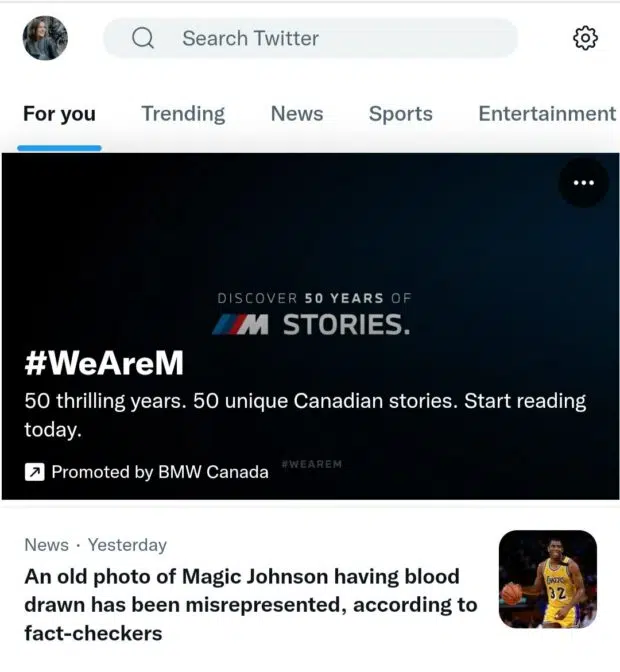
2. Timeline Takeover
Who doesn’t want to stay at the top of the user’s timeline whenever they use Twitter? You can also do this using timeline takeover. However, it’s a prime advertising thing that gives your immense visibility and grabs attention.
Branded Hashtags
Just assume you are engaging with a branded hashtag and instantly see an emoji. Ever thought about why this happens? Branded hashtags are the reason. With them, a brand can connect a visual component like an emoji which is shown when you use a branded hashtag. However, a creative element gets to add up to the hashtag along with ample engagement and brand recognition.
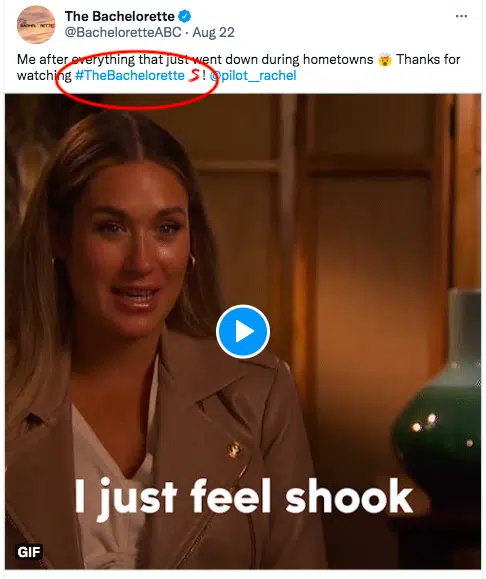
Twitter Ads Specs
Let’s get into the details of the various elements and specs for Twitter Ads.
1. Text Ads
- Tweet copy: 280 characters.
2. Image Ads
- Tweet copy: 280 characters.
- Image size: 1200 x 1200 pixels or 1200 x 628 pixels (800 x 418 pixels if conversation buttons are added).
- Aspect ratio: 1:1 or 1.91:1.
- Acceptable file types: PNG or JPEG.
- Max file size: 5MB.
3. Video Ads
- Tweet copy: 280 characters.
- Video size: 1200 x 1200 pixels or 1920 x 1080 pixels (800 x 450 pixels if conversation buttons are added).
- Aspect ratio: 1:1 or 16:9.
- Video length: Maximum 2 minutes and 20 seconds, but Twitter recommends 15 seconds or less.
- Acceptable file types: MP4 or MOV.
- Max file size: 1GB (recommended to keep it under 30MB).
- Thumbnail file types: PNG or JPEG.
- Max thumbnail size: 5MB.
4. Carousel Ads
- Number of slides: 2-6.
- Image size: 800 x 418 pixels or 800 x 800 pixels.
- Video size: 800 x 450 pixels or 800 x 800 pixels.
- Aspect ratio: 1:1 or 1.91:1 for images; 1:1 or 16:9 for videos.
- Acceptable file types: PNG, JPEG, MP4, MPV.
5. Follower Ads
- Tweet copy: 280 characters.
- Follower ads automatically display a follower card without additional images or videos, except for your Twitter profile and banner images.
6. Amplify Pre-roll
- Tweet copy: Not applicable.
- Video size: 1200 x 1200 pixels.
- Aspect ratio: 1:1.
- Video length: Maximum 2 minutes and 20 seconds, but Twitter recommends 15 seconds or less.
- Acceptable file types: MP4 or MOV.
- Max file size: 1GB.
7. Amplify Sponsorship
- Tweet copy: Not applicable.
- Video size: 1200 x 1200 pixels.
- Aspect ratio: 1:1 or 16:9, depending on publisher content.
- Video length: Maximum 2 minutes and 20 seconds, but Twitter recommends 6 seconds or less.
- Acceptable file types: MP4 or MOV.
- Max file size: 1GB.
8. Twitter Live
- Event page copy: 280 characters.
- Video size: Recommended 1200 x 720 pixels; maximum 1920 x 1080 pixels.
9. Trend Takeover
- Hashtag: 20 characters.
- Description: 70 characters.
10. Trend Takeover +
- Hashtag: 16 characters.
- Description: 30 characters.
- Aspect ratio: 16:9.
- Acceptable file types: GIF, MP4, PNG, JPEG.
- Max file size: 5MB for images; 15MB for GIFs.
11. Branded Hashtags
- Emoji design: Maximum 72 x 72 pixels, with clear visibility at 16 x 16 pixels.
These specifications provide guidance on character counts, dimensions, aspect ratios, file types, and sizes for different types of Twitter ads, helping advertisers create engaging and visually appealing content
How to Set up a Twitter Campaign?
Launching a Twitter Ad campaign is no brainer for you if you are already familiar with setting up Facebook ads. Yet, if you are a beginner, fret not – we will help you launch. Just follow the guide below to get started with your first Twitter ad campaign.
1. Setting Twitter Ads Account
Before you get into the details, just make sure you set up your Twitter Ads account. For that, sign in to your Twitter account. Once signed in, go to ads.twitter.com and select your country and time zone.
2. Choose Objective
First of all, understand what your brand is and what results you want from your ads. After deciding your objective, you will receive recommendations from Twitter about the suitable engagement types and actions to be taken for your campaign.
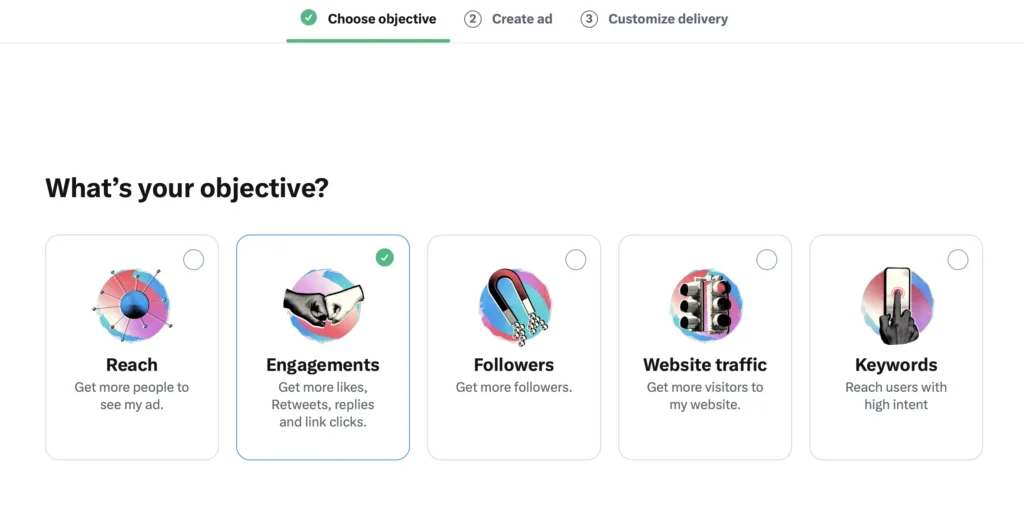
When we talk of the objectives, they can be any; some of the following are mentioned below:
- Reach: Maybe your objective is to reach as many people as possible in a particular duration. For this, you have to pay per 1,000 Tweet impressions. You can achieve brand awareness and how others perceive your brand.
- Engagements: With better engagements, you can get conversions for your brand by ads that may attract an audience.
- Followers: You can attract more followers by promoting your Twitter account.
- Website Traffic: How many people visit your website after they see your ad results in the website traffic. If you want to measure how many people visited, you can use Twitter Click ID for that.
- Keywords: You can target those users who search keywords relevant to your campaign. This comes under the high intent reach.
3. Create Your Ad
Once you have chosen your ad objective, you can proceed to the next page to create your ad by adding text or images, whatever you wish. For images, you get an option to upload a new file or choose from your existing library. Put a catchy title and a link relevant to your landing page. The right-hand panel gives you an ad preview through which you can be sure of how it looks or if there are any changes to be made.
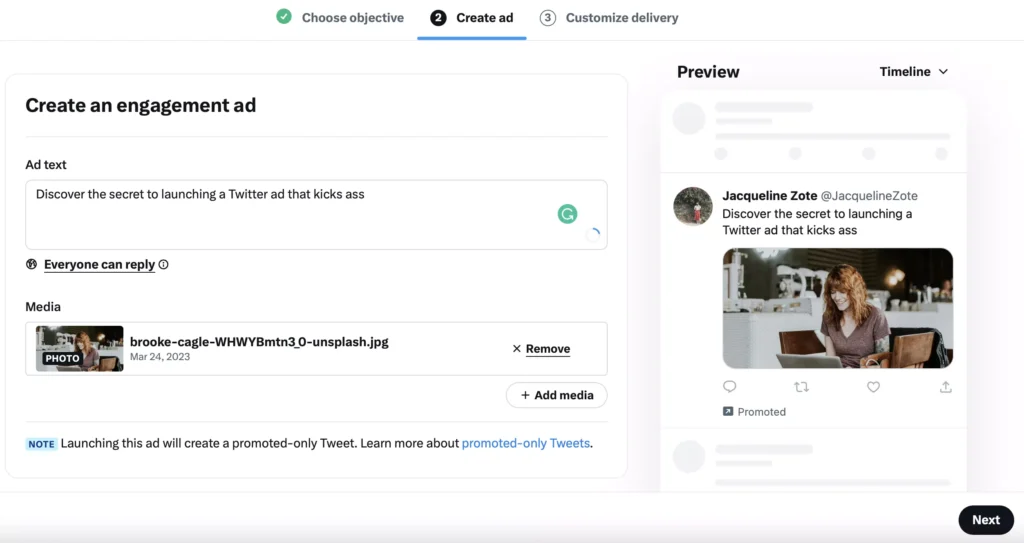
4. Customize delivery
No matter what amount you invest in your ad, if you fail to choose to target audience, you won’t get visibility. Target audience demographics are location, gender, age, etc.
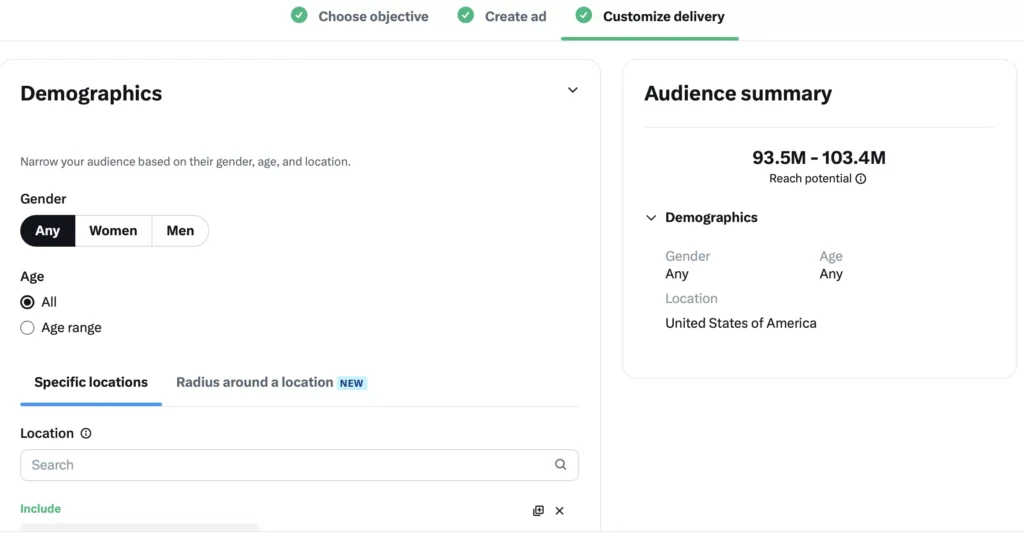
Besides, you get some extra targeting features with Twitter that help in delivery. The factors that are involved in targeting users are Operating System, keywords, language, interests, and Follower look-alikes (people who follow accounts just like yours).
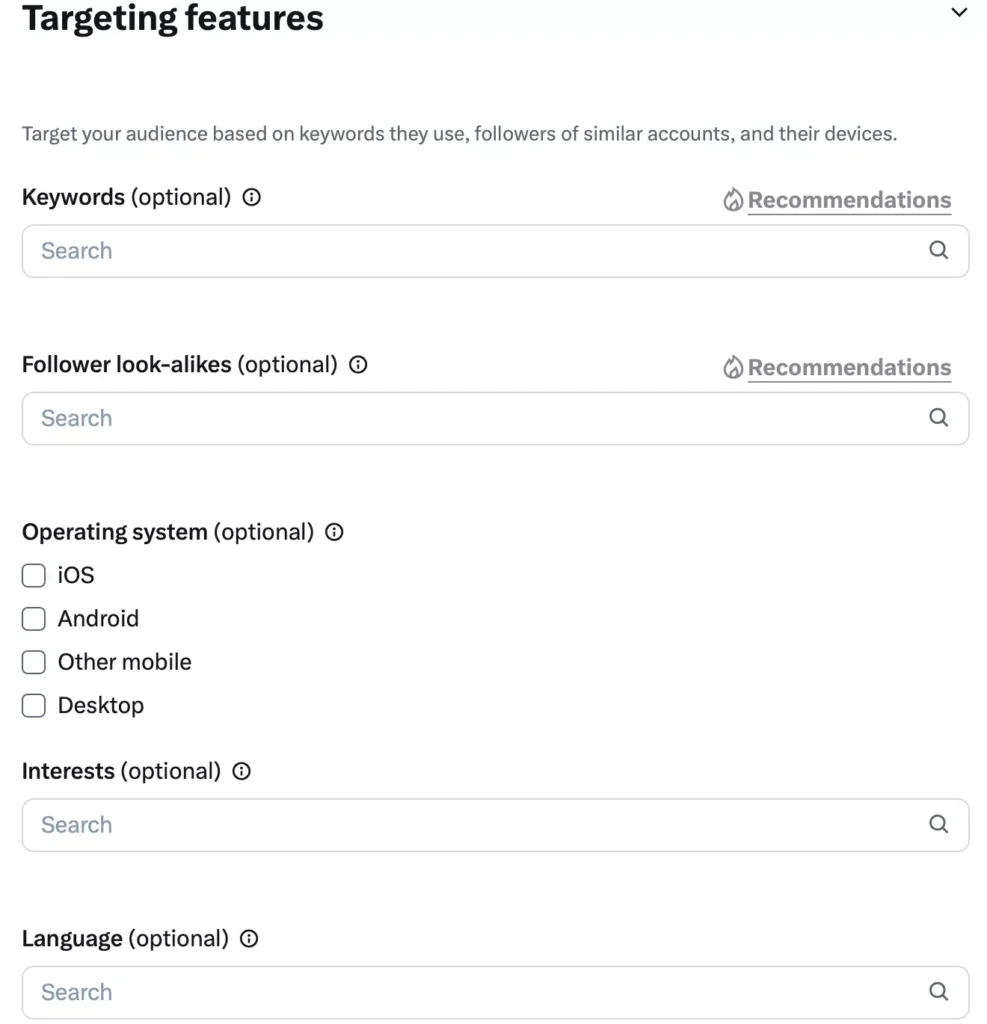
5. Budgeting and Scheduling
Now comes the turn to select your campaign budget. If you prefer a daily budget, you get good control over spending, as Twitter will no longer show your ad when your budget gets zero. For that, select the timeframe in which your ad will be shown.
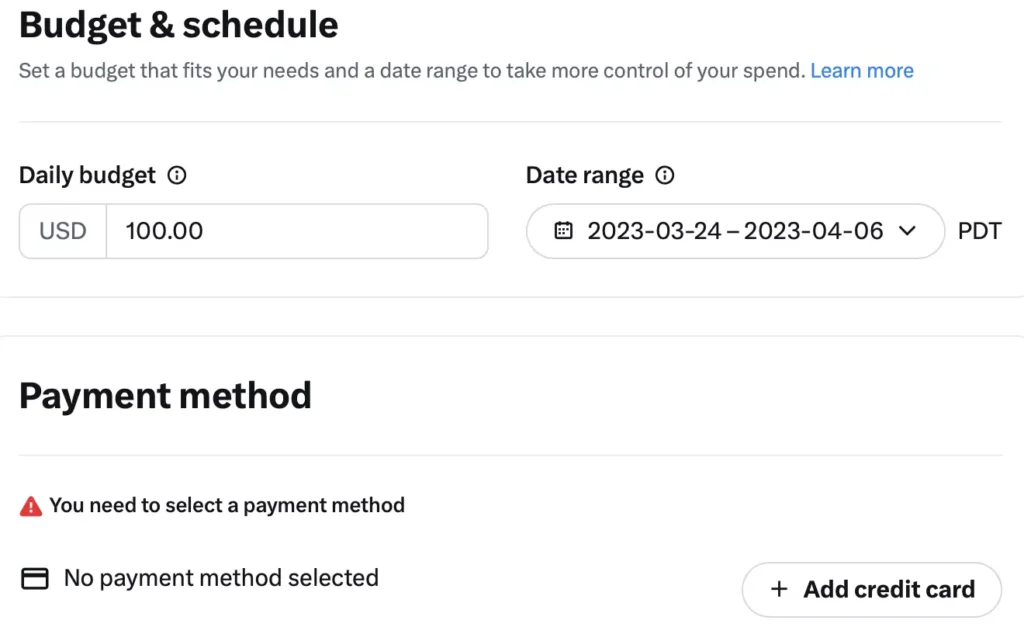
6. Add Payment Details
Add your payment cards to pay for ads. Now, review everything you have chosen, and tap on the “Launch Campaign” button. Voila! Your ad is live now.
If you go step-by-step, you can create a successful Twitter ad campaign.
Tips for an Effective Twitter Ad Campaign
Want your ads to perform better? The following are the effective strategies that scale up your performance.
1. Go free
If you give your audience valuable free items, such as trials, courses, information, or discounts, you can grab the attention of the users and scale up your click-through rates. So, what are you waiting for? Instantly grab this opportunity to enhance your ad performance by giving hefty discounts in the beginning and free trials.
2. Simplicity is the key
Prefer simplicity when you convey your message to your target audience. Keep the language clear and concise so that it is easier for your target audience to understand. Besides, add relevant keywords in the title of the ad copy and descriptions as well, and don’t miss the hashtags.
3. Eye-catching visuals always work
Your ads should be visually appealing to the user’s eyes so that they interact within seconds. For that, you can use relevant and vibrant color images, funny GIFs, and a mixed blend of colors and texts that makes persuade the users to react.
4. URGENCY!
Why would people react to your ad? Add some urgency to it, like limited sign-up discounts or time-bound benefits, to make them take action.
5. Don’t miss CTAs
Use Call-to-Actions (CTAs) to enhance ad performance. These CTA buttons, when added to your ad copy, motivate the users to act on them. But, always put the benefits there they will get after clicking on the ad. It’s a plus-plus for the user.
6. Make it mobile-responsive
With the increased usage of mobile devices, people will see the ad on their mobile only. So, optimize your ads for mobile devices. People use Twitter mostly on their phones, so make visuals that would fit properly on small screens. Also, choose the preferred mobile device type there to target more specifically.
Final Words
As Twitter is evolving at a growing pace, it offers valuable opportunities for brands that are advertising. Yet, if you want to scale up your Twitter ads impact, you need to look at the timing and target the audience when they are mostly using the platform. So, to give help you, we have made this detailed step-by-step guide. For more queries, you can contact our social media marketing experts. We would love to help you!