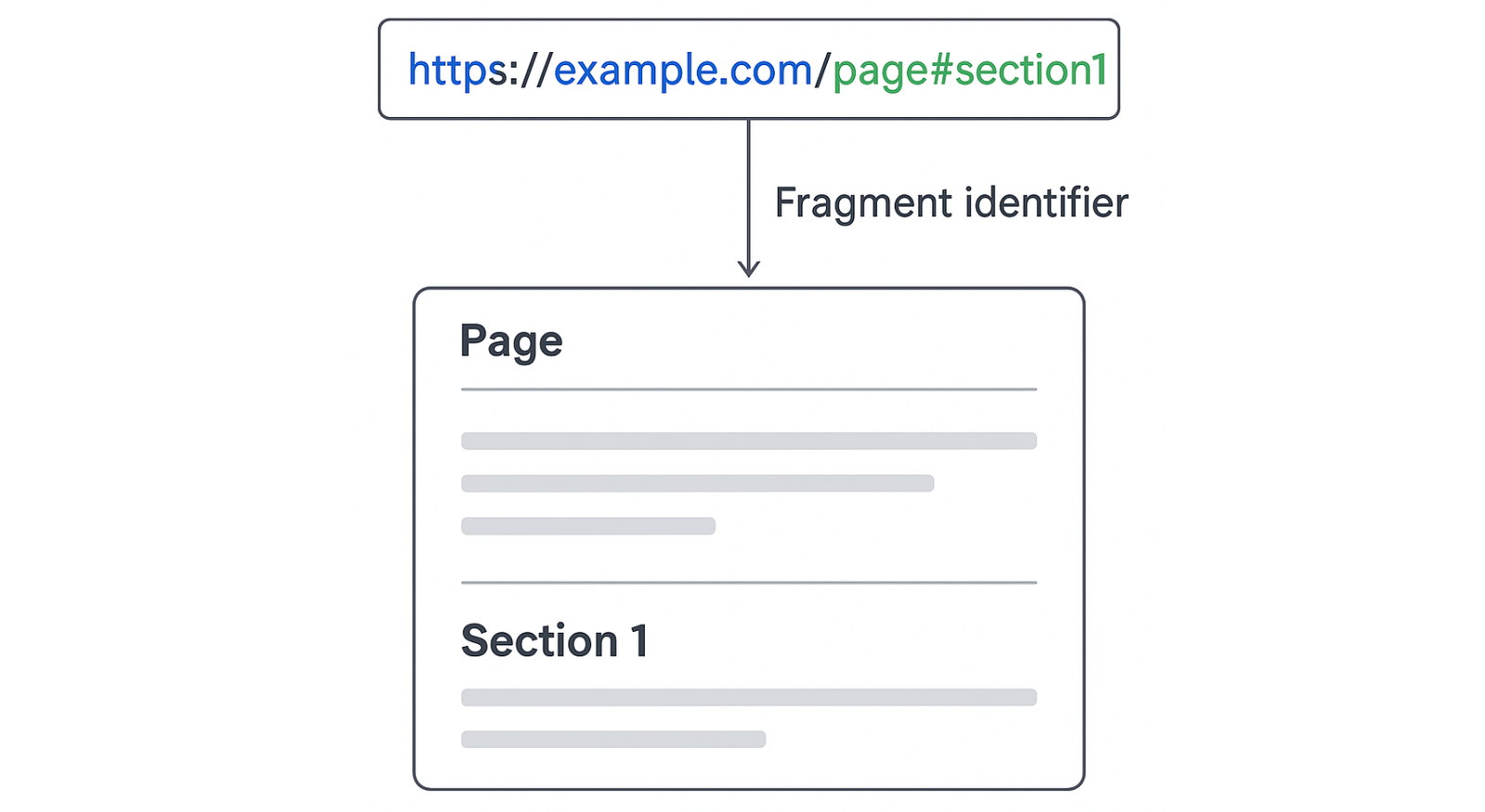Ever clicked a link that jumps you straight to a section of a page like “#faq” at the end of a URL?
That little # symbol and word combo is called a fragment identifier, and while it seems simple, it can actually make a big difference in both user experience and SEO health.
Let’s break down what they are, how to use them, and why they help clean up some of the most common SEO issues website owners face.
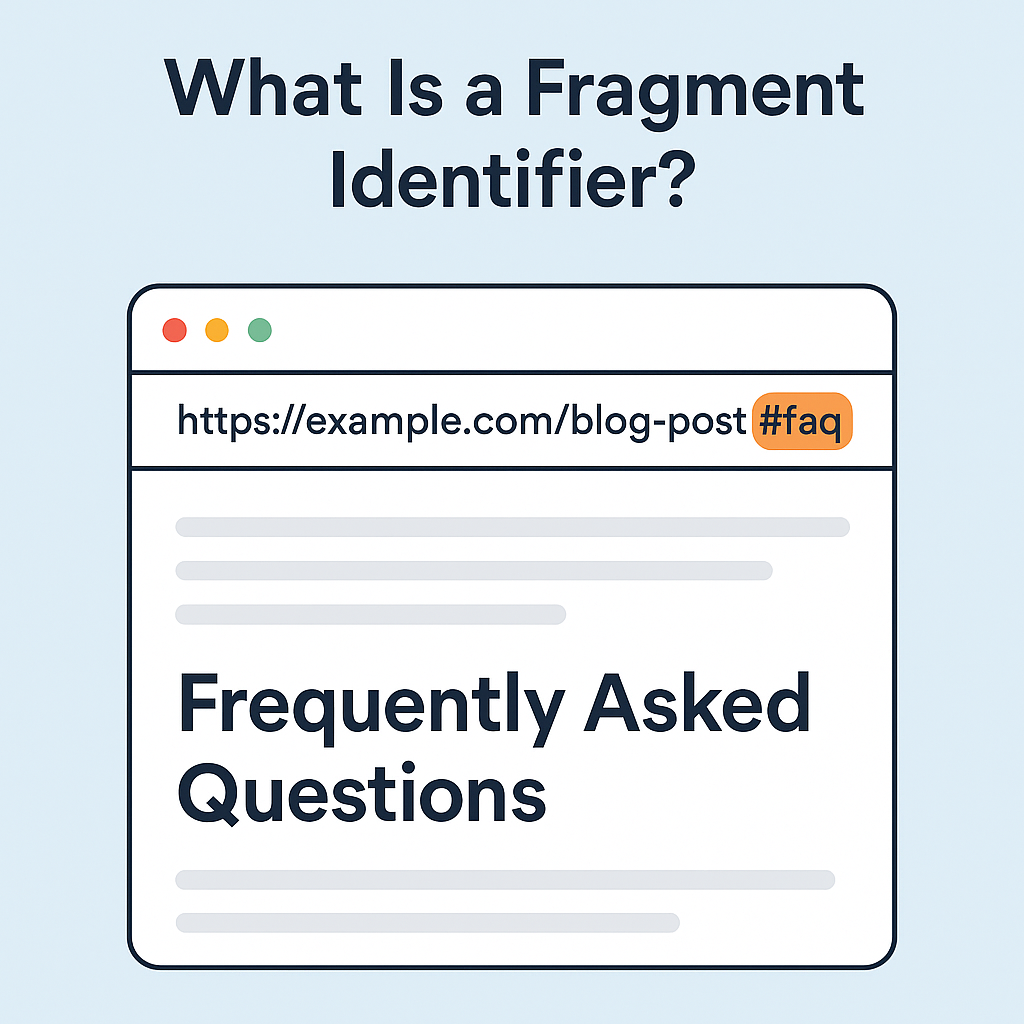
What Is a Fragment Identifier?
A fragment identifier is the part of a URL that comes after the # sign.
For example:
https://example.com/blog-post#faqThat #faq tells the browser to jump straight to the element on the page with that ID like this one:
<h2 id="faq">Frequently Asked Questions</h2>It doesn’t reload the page or make a new server request, it simply scrolls to that spot.
Think of it like a bookmark inside a web page.
How to Implement Fragment Identifiers
They’re incredibly easy to use:
Add an ID to an HTML element:
<h2 id="benefits">Benefits of Fragment Identifiers</h2>Create a link that points to it:
<a href="#benefits">Jump to Benefits</a>Or link from another page entirely:
<a href="https://example.com/fragment-identifiers#benefits">See Benefits</a>That’s it! No special coding or configuration.
Your page now supports direct links to specific sections, perfect for long-form content, FAQs, or documentation.
Why Fragment Identifiers Matter for SEO
At first glance, fragments don’t seem related to SEO – after all, search engines ignore everything after the # when indexing a page.
But here’s the twist:
That’s actually one of their biggest advantages.
Let’s see how they help clean up common SEO issues:
1. They Prevent Duplicate Content
Using parameters like ?section=faq or ?ref=homepage creates new URLs in Google’s eyes. That can cause:
- Duplicate pages
- Split ranking signals
- Wasted crawl budget
But fragments like #faq — are not indexed separately.
That means Google treats:
/page
/page#faq
/page#detailsas one single page, keeping your SEO signals consolidated and your crawl budget focused.
- No duplicate URLs
- Stronger canonical signals
- Cleaner site structure
2. They Eliminate 404 and Redirect Errors
Query parameters and tracking links (?id=123, ?version=mobile) can break easily over time, leading to those dreaded 404 not found errors.
Fragments don’t trigger new server requests.
Even if your backend changes, the link still works — the browser simply scrolls to the right spot.
- No broken links
- No redirect chains
- Stable user navigation
3. They Keep Analytics and Tracking Clean
If you use query strings for tracking (like ?utm_source=twitter), you’ve probably seen messy analytics reports full of duplicated URLs.
With fragments, all versions resolve to the same canonical URL, meaning your analytics stay tidy and accurate.
- Easier reporting
- Cleaner metrics
- No duplicated data
4. They Improve User Experience (and Indirectly SEO)
Google loves pages that users love.
By using fragment identifiers for things like “Jump to section” or “Skip to content,” you make it easier for readers to navigate long articles — and that can reduce bounce rates and increase time on site.
- Better UX
- More engagement
- Indirect SEO boost
5. They Work Perfectly for Single-Page Apps (SPAs)
If your website is built with React, Vue, or Angular, fragments can act as lightweight anchors that help users navigate without reloading content.
They also help search engines better understand in-page sections, especially if your site relies heavily on JavaScript.
Common SEO Errors Fragment Identifiers Help Prevent
Here’s a quick comparison:
| SEO Issue | Without Fragments | With Fragments |
|---|---|---|
| Duplicate content | High | Avoided |
| Crawl budget waste | Frequent | Minimal |
| 404 / redirect errors | Common | None |
| Messy analytics URLs | Yes | No |
| Poor in-page UX | Likely | Improved |
Final Thoughts
Fragment identifiers might look like a small detail, just a little # in your link but they can quietly fix several big SEO headaches.
They make your URLs cleaner, your analytics simpler, your navigation smoother, and your pages more user-friendly.