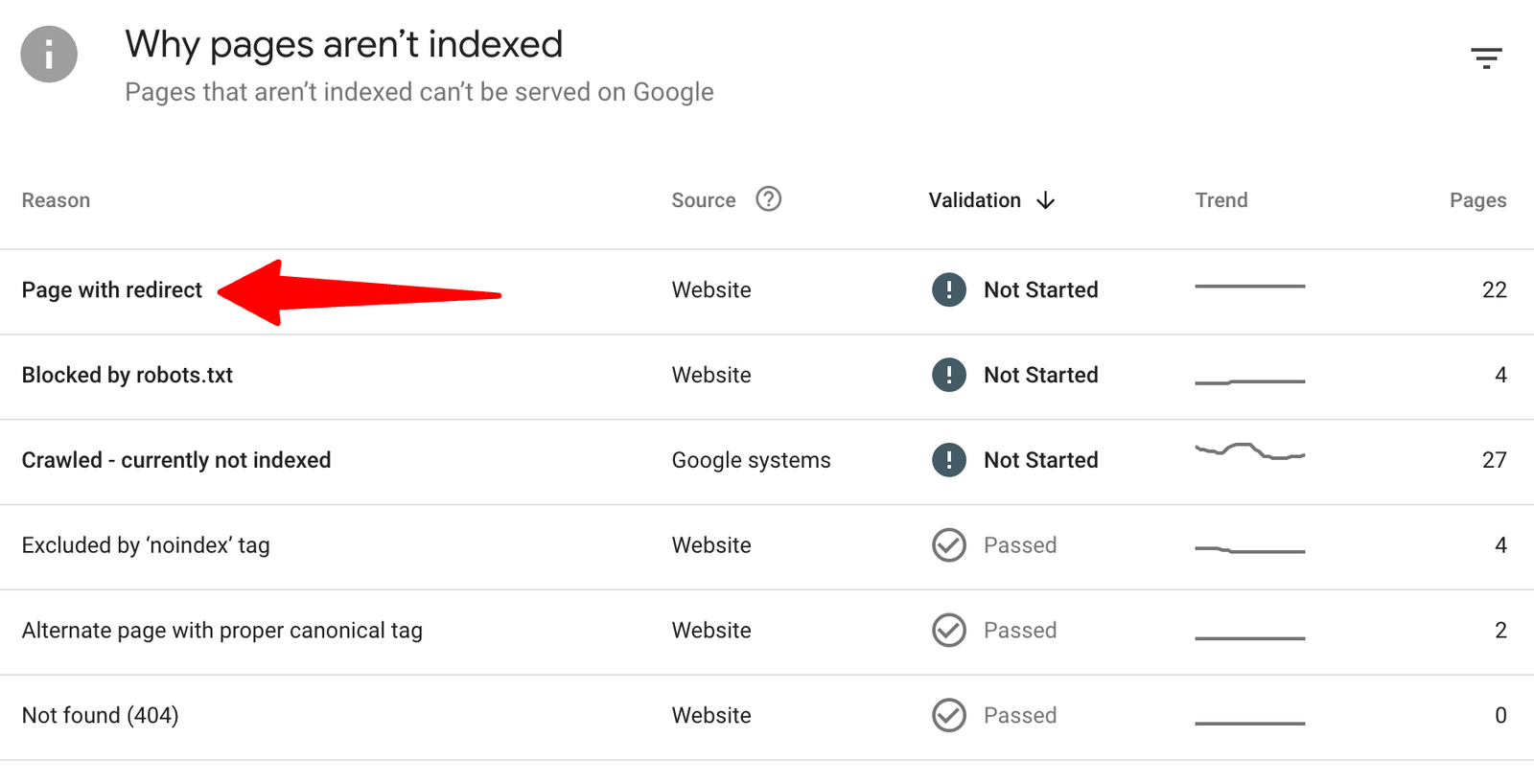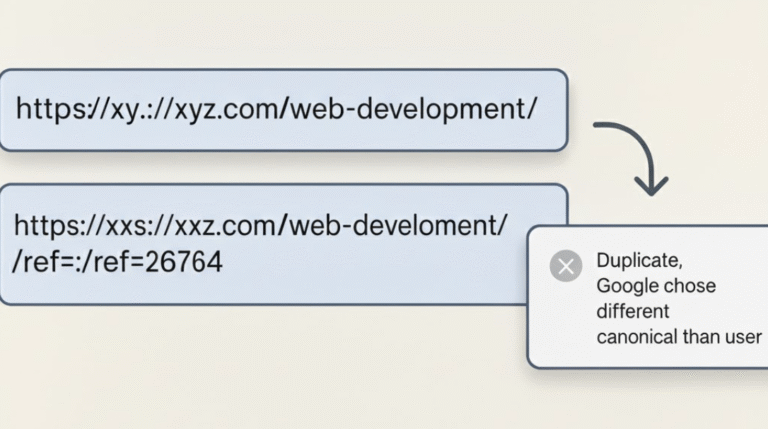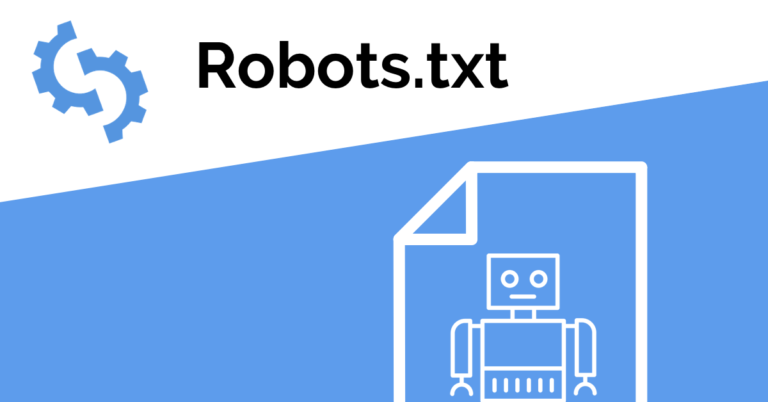If you’ve been checking Google Search Console and noticed a lot of “Page with redirect” entries, you’re not alone. Many site owners run into this and wonder if it’s a problem for SEO. The short answer: it’s not an error, but if you don’t clean it up, it can waste crawl budget, clutter your reports, and sometimes even create duplicate content issues. Let’s break it down step by step.
What does “Page with redirect” mean in Google Search Console?
It means Google found a URL on your site, crawled it, and got redirected to another version. For example:
- /products/nike-shoes*=123/
- /products/nike=shoes:123/
- /products/nike-shoes-123?ref=fb_ad
All of these point to:
- /products/nike-shoes-123/
The messy ones get logged as “Page with redirect” in GSC.
Why is GSC showing “Page with redirect”?
Because your site has multiple variations of the same page. This usually happens due to:
- Tracking parameters (?utm_source=facebook)
- Filters (?color=red&size=10)
- Special characters in page titles (women’s dress%20new)
Google crawls the messy version, follows the redirect, and records it.
What characters cause redirect issues?
URLs often break when they include symbols like:
= _ % ‘ , : * # ? & + ; ! @ ^ ( ) [ ] { } < > | \
These create duplicate or messy URLs that then get redirected.
How do I fix “Page with redirect” in GSC?
Keep slugs clean
Use only lowercase letters, numbers, and hyphens.
Bad: /products/women’s%20red_dress*123/
Good: /products/womens-red-dress-123/
function sanitizeSlug(title) {
return title
.toLowerCase()
.replace(/[^a-z0-9]+/g, '-')
.replace(/^-+|-+$/g, '');
}Add server rewrite rules
Catch messy URLs and redirect them to the clean version.
Apache:
RewriteEngine On
RewriteCond %{REQUEST_URI} [=_%'",:*!?#&+;@^()\[\]{}<>|\\~`] [NC]
RewriteRule (.*) /$1 [R=301,L]
Nginx:
location ~* [=_%'",:*!?#&+;@^()\[\]{}<>|\\~`] {
return 301 /clean-url-version;
}Handle query parameters
- If they change content (?color=red&size=10), use a canonical tag.
- If they’re only for tracking (?ref=fb_ad), block or strip them.
Use clean internal links
Menus, sitemaps, and breadcrumbs should always point to the clean URL.
What are the benefits of fixing it?
- GSC reports are cleaner and easier to read
- Google’s crawl budget is used on important pages
- Pages index faster
- Ranking signals aren’t split across duplicates
- Analytics data is accurate
- Visitors see simple, readable URLs
What happens if I don’t fix it?
- GSC stays cluttered
- Crawl budget is wasted
- Analytics may split data across duplicate URLs
- Messy URLs can get indexed, causing duplicate content issues
How long does it take to go away after fixing?
Once sanitization is live, Google will slowly stop crawling messy URLs. “Page with redirect” entries in GSC drop over time as the site is recrawled. You don’t need to manually remove them.
Key takeaway
Every page should have one clean URL. Stick to lowercase, numbers, and hyphens. Redirect or remove everything else.